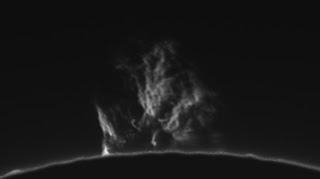perhaps a bit of hubris and over the top nationalism
but it's a pretty impressive feat
they launched the Juno mission to Jupiter in 2011
planning for the deceleration burn to occur as it reached closest approach to Jupiter on July 4th.
they nailed it to the second (despite a 10 light-minute communication lag)
blasting away in the midst of 4th of July fireworks, streaming live from NASA
(though i doubt many watched)
credit for the witty mission name as well.
Juno, who's mission is to peer thru Jupiter's cloud belts, helping to understand it's composition,
is named for the god's wife, known for seeing through the clouds he used to hide his mischief, eg, jovian moons/nymphs
the sci fi book Seveneves, recently recommended to me, takes great pains to get the details of such orbital maneuvers correct.
in light of this, here are more of this year's jupiter images
touched on this a bit last year (bottom of post), but one of the problems with imaging jupiter with a mono camera is that it rotates so rapidly that the surface details move between red, green and blue filter images, making for an ugly image:
I used a software program called WinJupos to "de-rotate" the images for the RGB combine.
WinJupos basically projects a circular planetary image onto a sphere, and then allows you to rotate the data on the sphere, and then project it back out as a two dimensional image. in this way, images taken at different rotational angles can be combined (provided the time stamp, etc. is correct).
so here's a comparison of an image of Jupiter taken on the same night with a color camera, compared to a mono camera taking individual red, green, and blue filter sequences then combining. In theory the mono camera has higher resolution:
color camera:
mono camera with color filters:
more dramatic difference than i'd expected, which is a bummer as it takes a lot of work :(
another thing WinJupos allows you to do is combine very long sequences. more images=better signal to noise ratios, and potentially sharper images.
here's a 1 minute image (very noisy):
and here's a draft of a series of 1 minute images combined (less noise and room for more sharpening):
and here it is after final sharpening (also correction of mirror image flip caused by diagonal, which really irks folks in planetary imaging forums):
this also allows smoother animations of the planet's rotation. rather than create an animation with a series of one minute images, WinJupos can combine them all
then display the combined data at varying rotations:
compare the above animation, in which the detail in each image is consistent, to my last animation (below) demonstrating major seeing changes from frame to frame:
lastly WinJupos allows alternative projections, familiar to cartographers, such as this equirectangular view which basically makes all the bands/belts the same length:
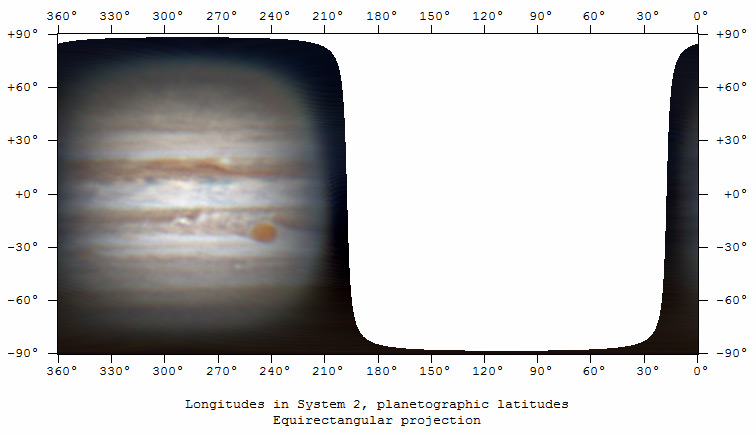
or the more interesting polar projection.
check out the Great Red Spot viewed from the south pole:

looks like the great red spot scooping down into the white zone, leaving a turbulent wake behind it
my goal is to use this technique to capture the hexagon on saturn's north pole, but the weather has not been cooperating this year with clouds almost every night in may/june, then terrible seeing so far in july
my notes (which probably only make sense to me) from a recent astronomy club talk on WinJupos are here
imaging details:
celestron nexstar 8 GPS (8" SCT on a wedge)
ZWO ASI120MC/ASI120MM-S
captures with firecapture @ ~200 fps
stacked in autostakkert, Drizzle 3x, combined in WinJupos, then reduced to 1.5x, sharpened in registax 6
Southern California
3/18/16, 3/27/16, 4/3/16